8fig uses a data-driven strategy that incorporates an advanced AI algorithm to generate Growth Plans and funding offers. This improves your funding offer dramatically and allow us to tailor each Plan to your unique needs. Don’t worry, here at 8fig, we take security very seriously, and your data is 100% safe.
Follow these simple instructions to securely connect your bank account to the 8fig platform. We recommend doing this on a computer.
First, pick the type of connection that works for your bank: US-based bank via Plaid or Wise via Nordigen
Instructions to connect a US-based bank via Plaid (scroll down for a Wise via Nordigen connection):
1. First, go to your 8fig account
Click on “Connect your bank account”(Or click the plus symbol (+) next to “Bank Accounts”)
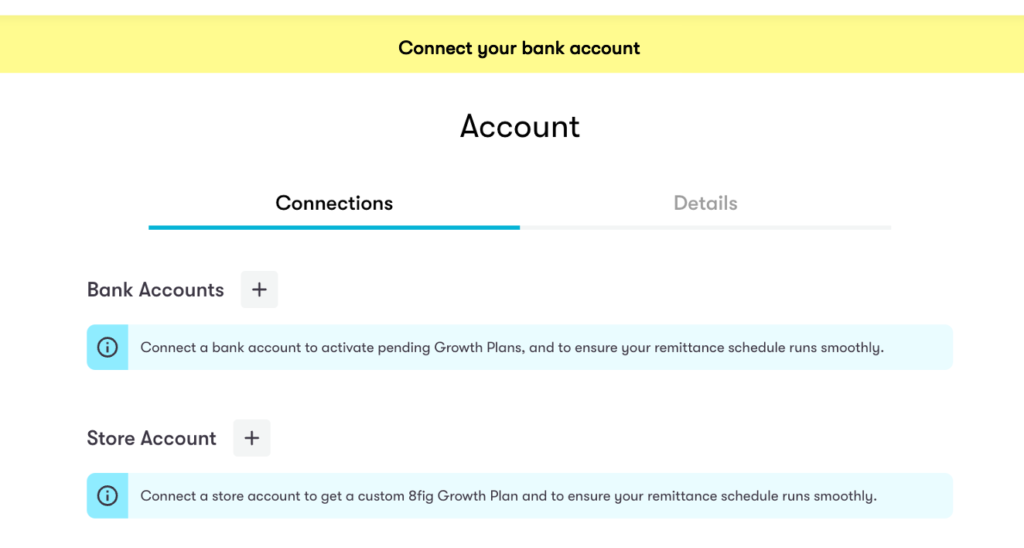
2. Select “US-based Bank via Plaid”
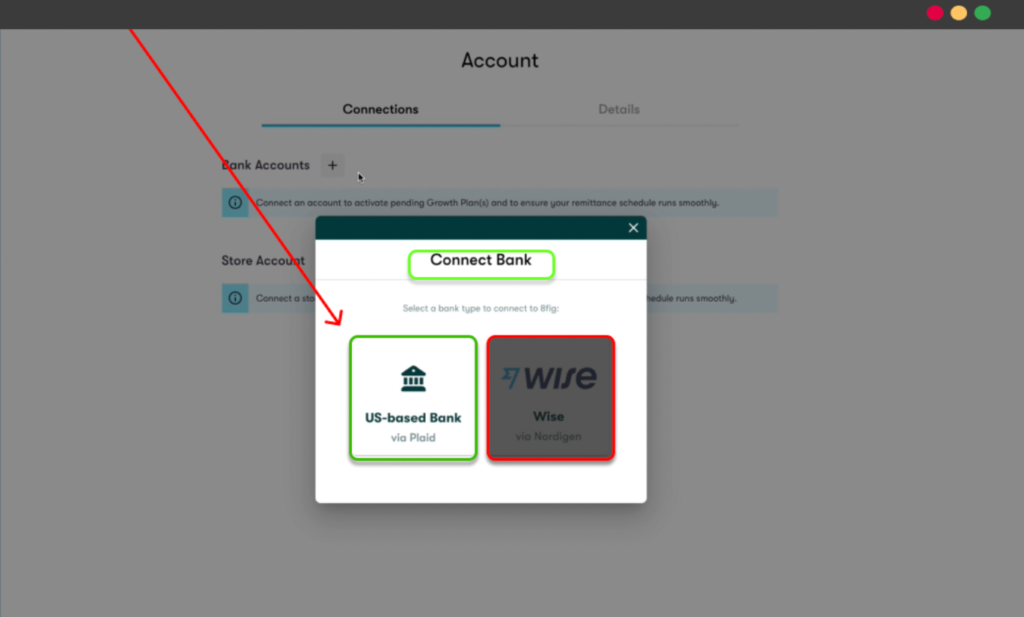
3. A popup will appear. Click “Continue”
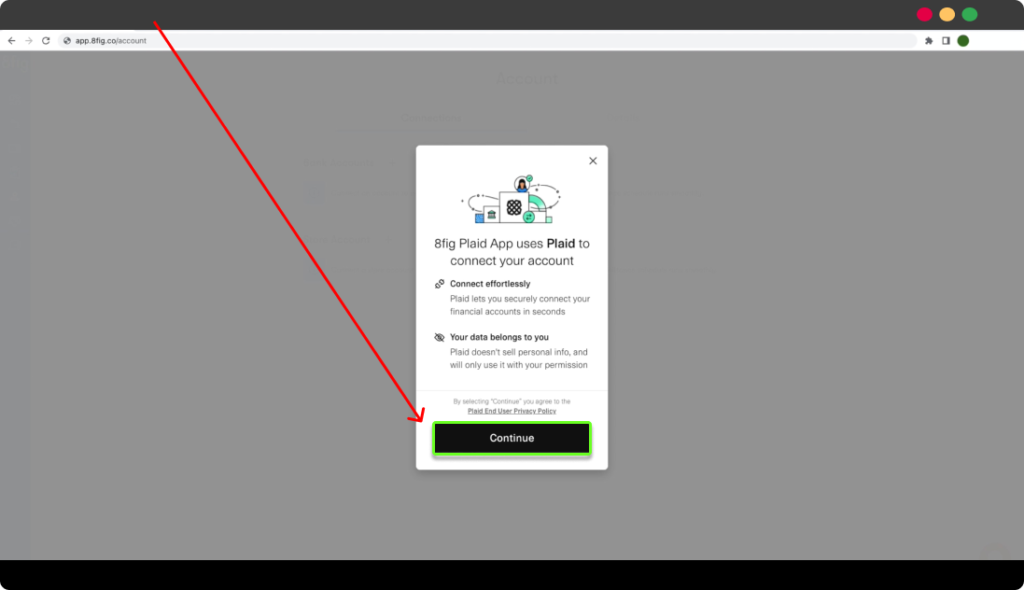
4. Select your bank from the list
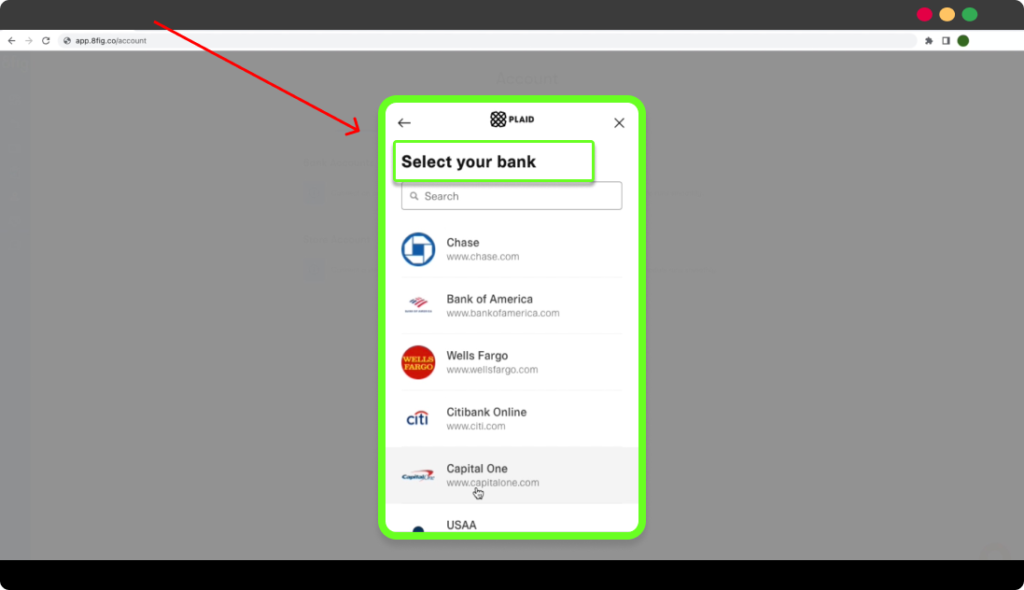
5. When prompted, enter your bank credentials and click “Submit”
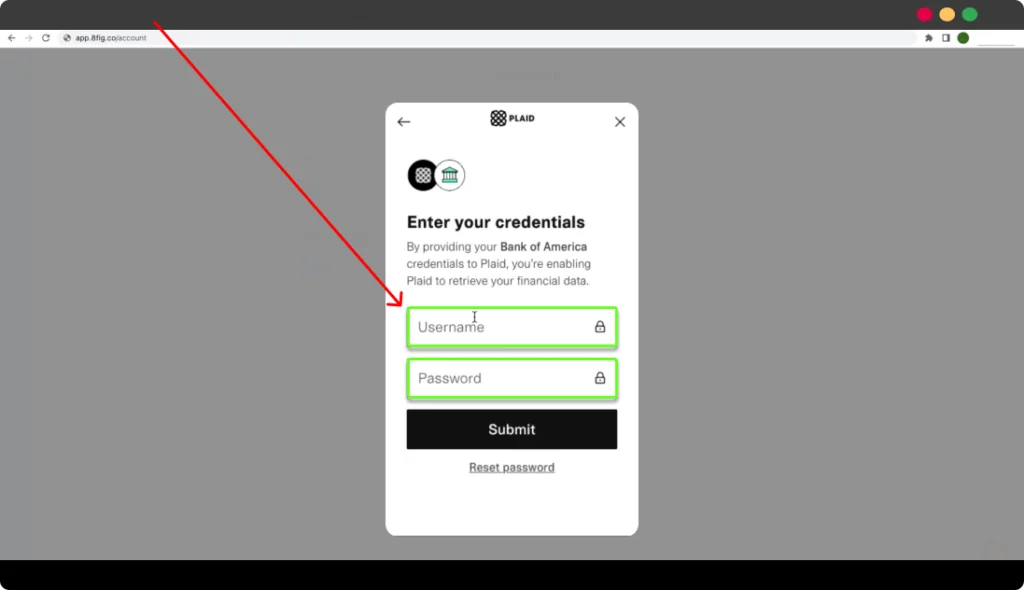
6. Verify your identity by selecting your phone number and clicking “Continue”
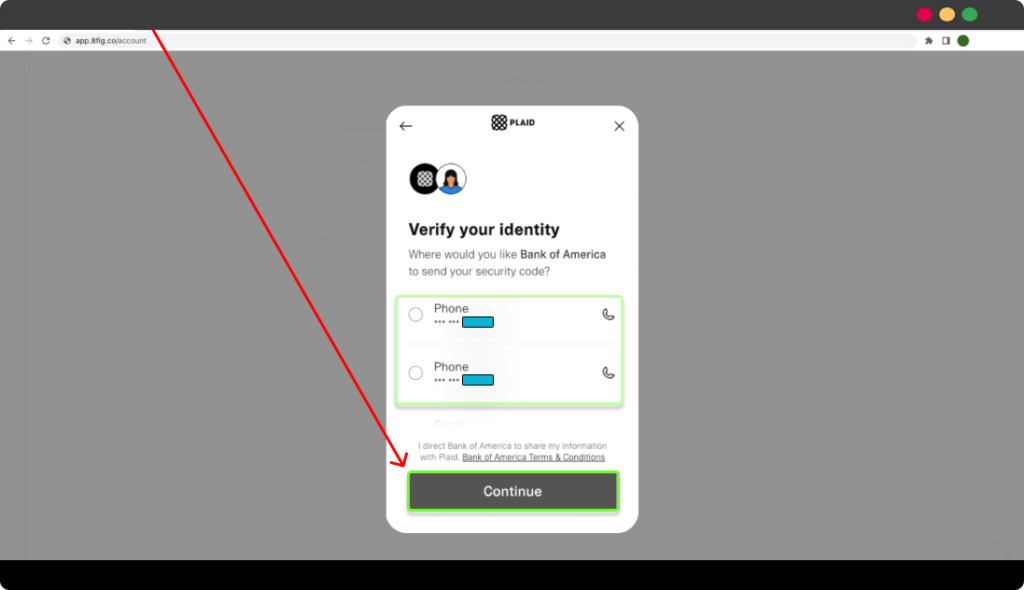
7. You’ll receive an SMS with a security code. Enter the security code and click “Submit”
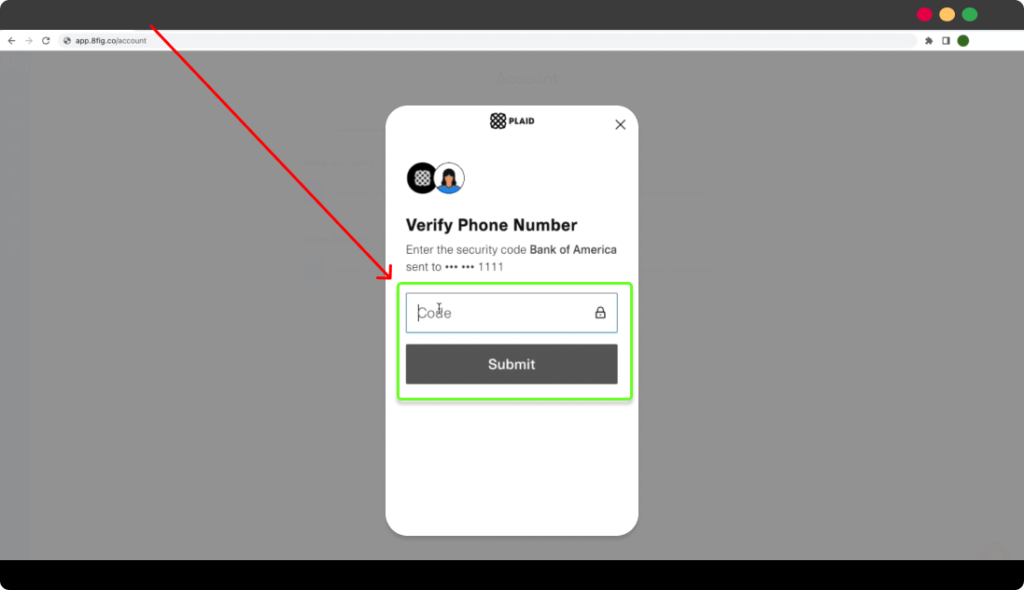
8. Wait a few moments to get confirmation that the connection was successful. Then click “Continue”
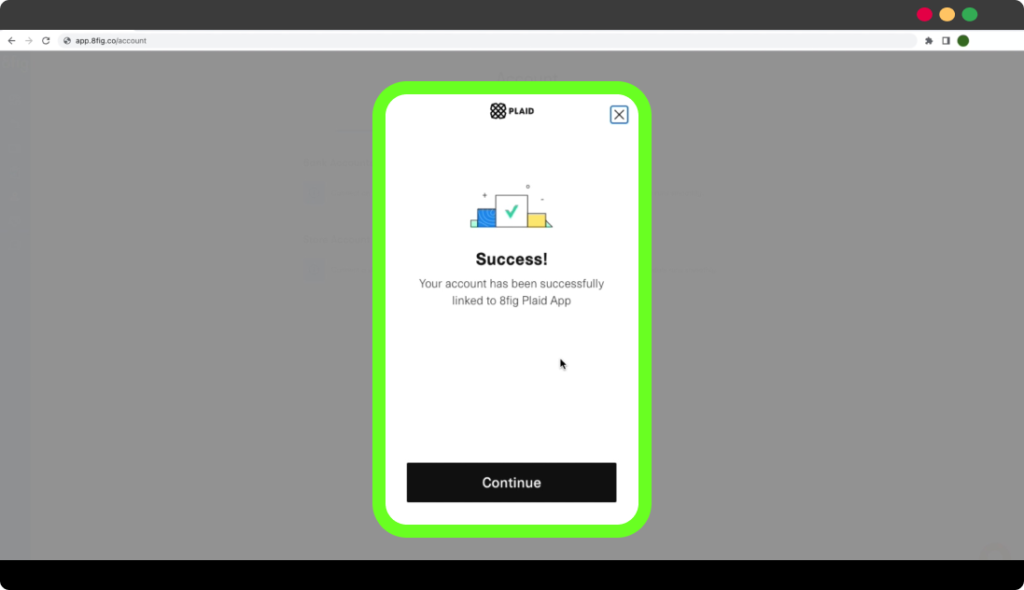
9. Select the account into which the sales from your store are deposited. Then click “Ok”
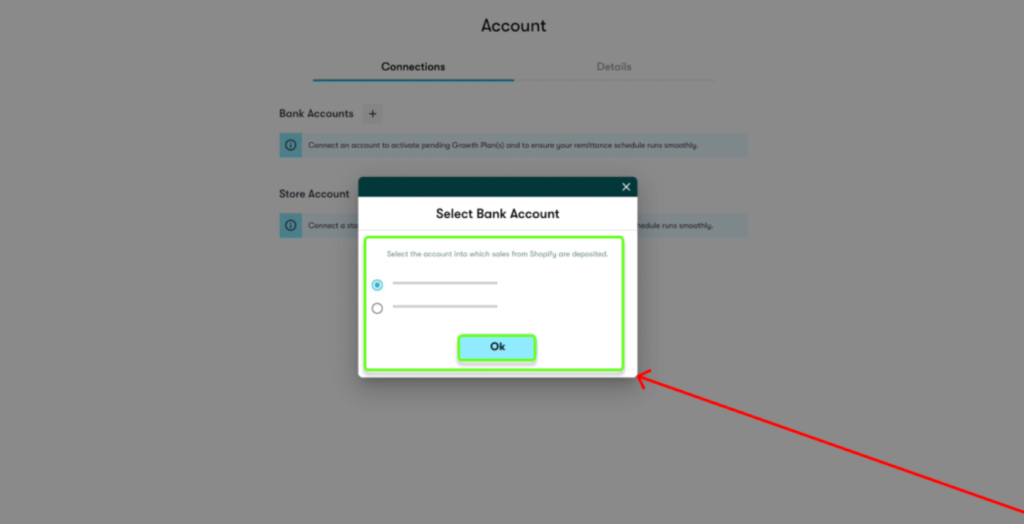
You’re done!
I’m ready to connect my bank account >>
Instructions to connect using your Wise account via Nordigen:
1. First, go to your 8fig account
Click on “Connect your bank account”(Or click the plus symbol (+) next to “Bank Accounts”)
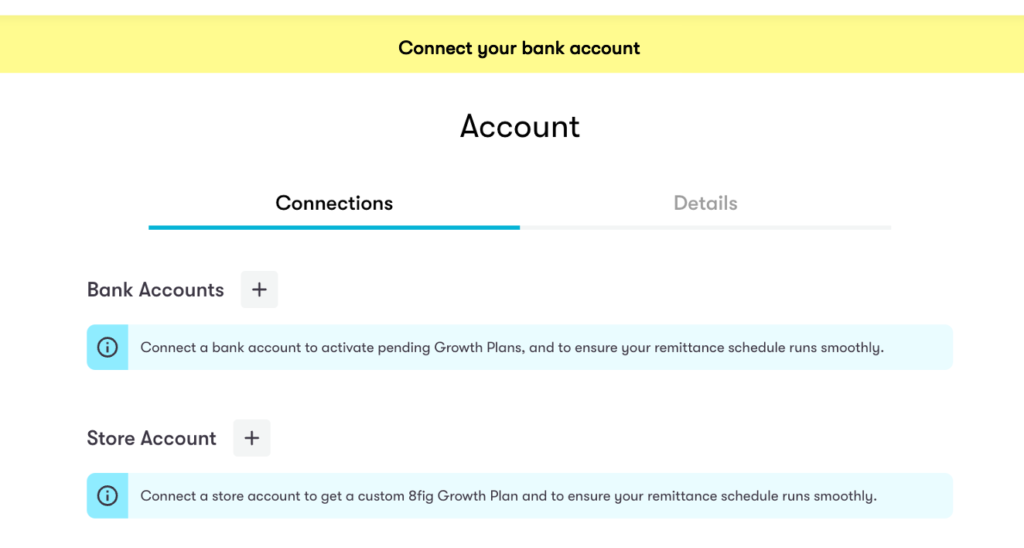
2. Select “Wise via Nordigen”
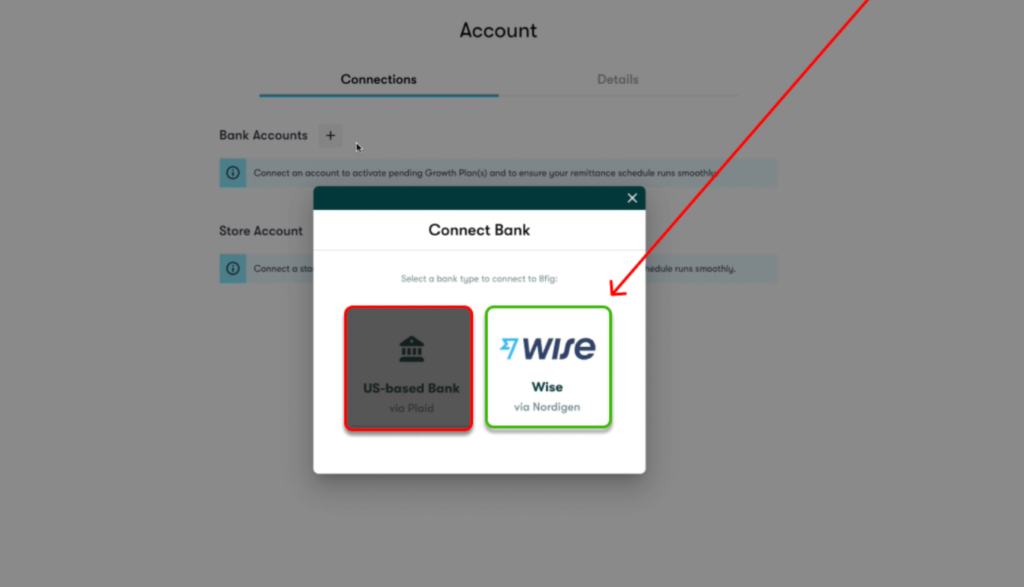
3. Click “I agree” to grant 8fig access to your Wise account
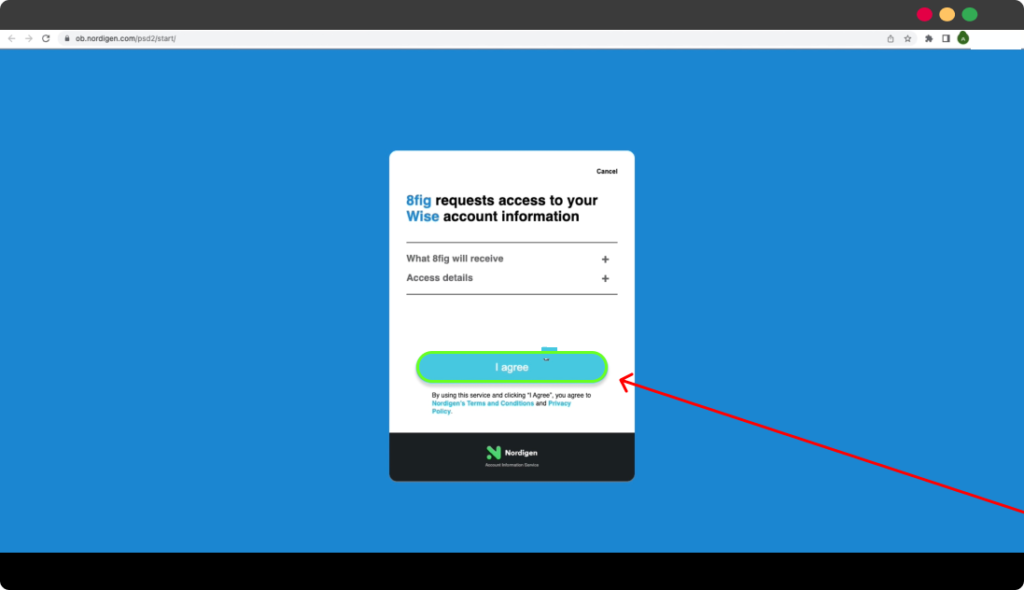
4. You’ll be automatically redirected to your account service provider
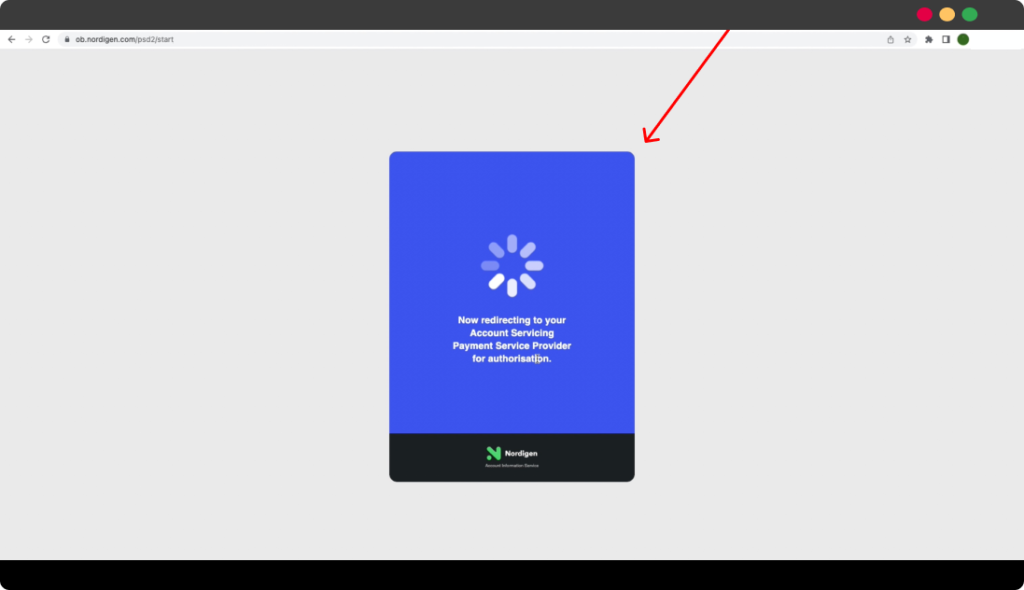
5. Enter your details and click “Log in”
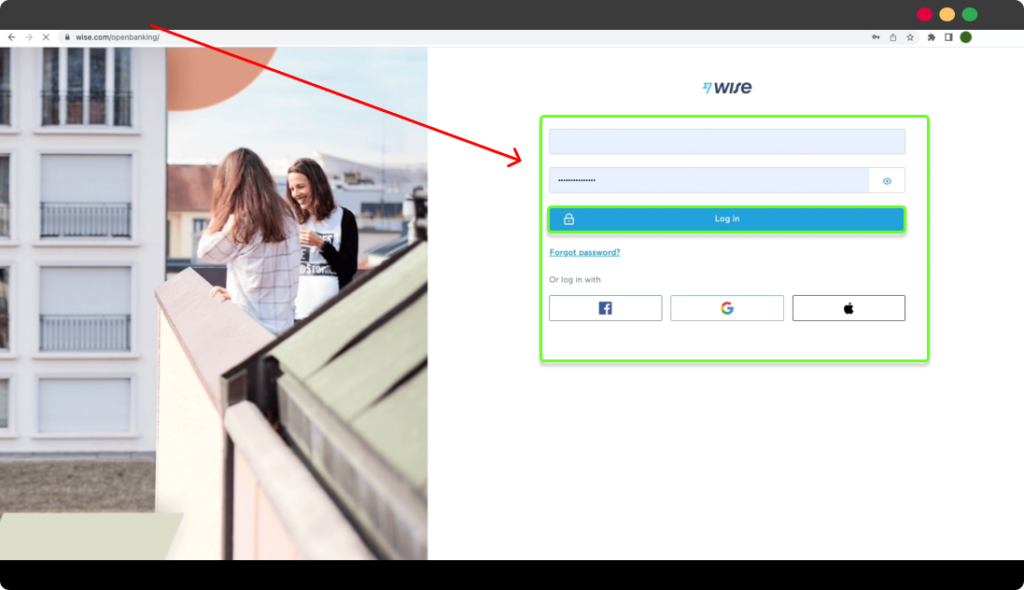
6. You’ll receive an SMS with a security code. Enter the code and click “Done”
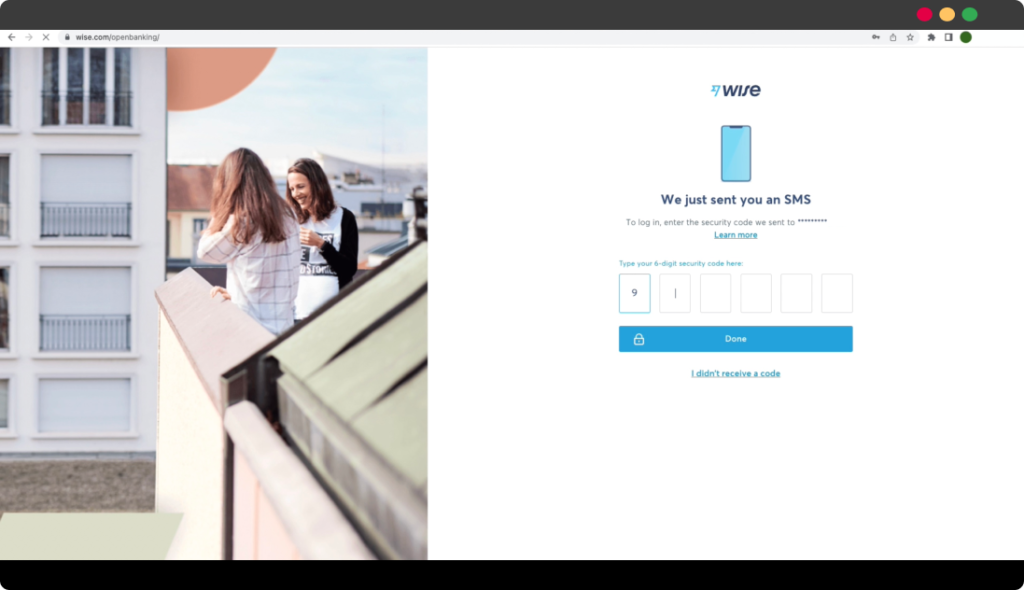
7. Select the account you wish to use (if you have more than one)
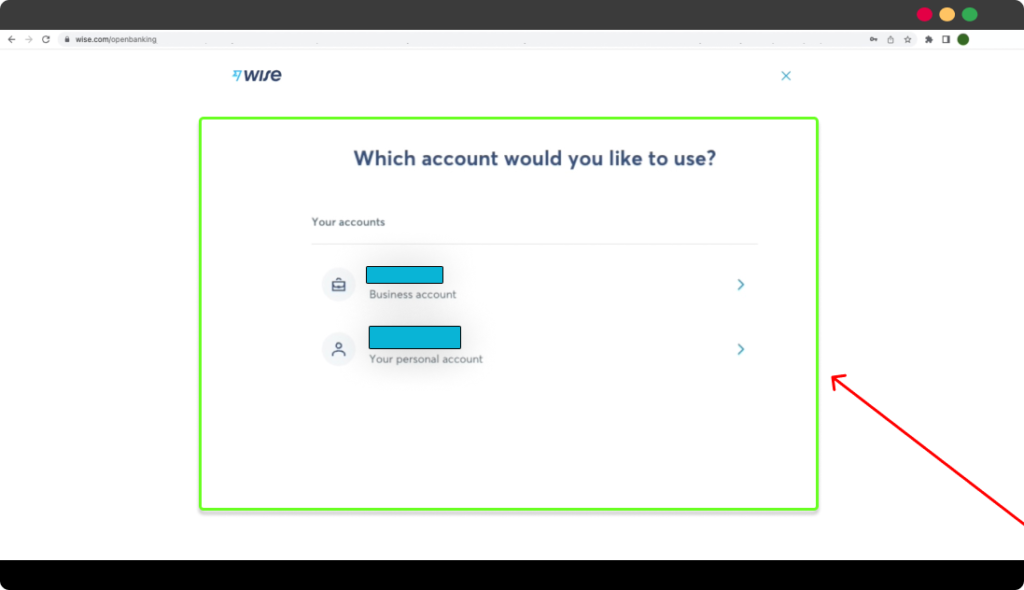
8. Finally, click “Authorize” to grant Nordigen Open Banking access to your account
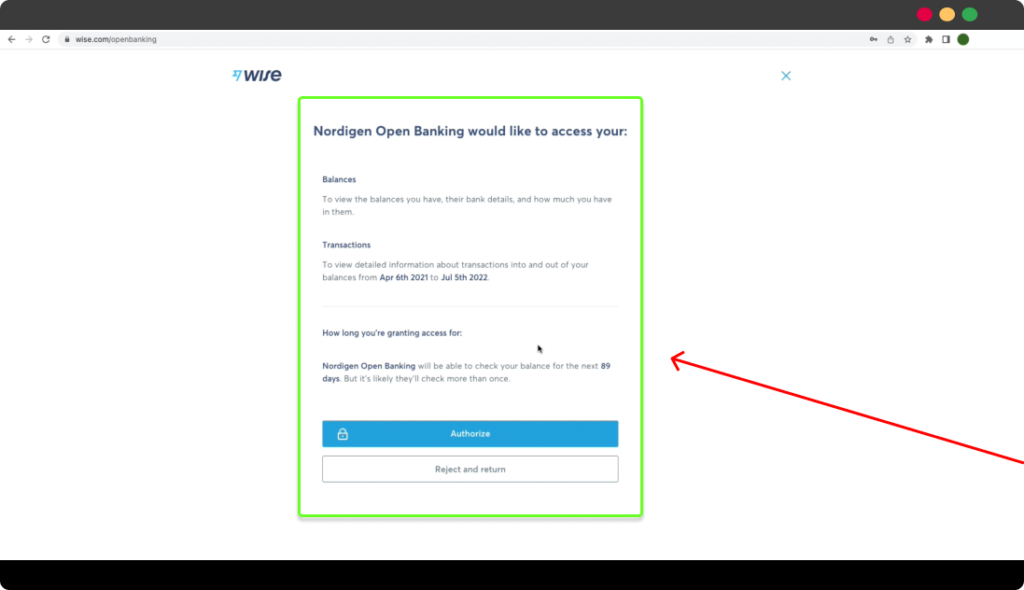
You’re done!
I’m ready to connect my bank account >>
What else? In order to receive a custom Growth Plan, you’ll also need to connect your store (if you haven’t already done so).
This is done directly through your 8fig account. Click the plus symbol (+) next to Store Account on your account page and follow the prompts to connect. You can also follow the store connection guide for your Amazon store or Shopify Store.