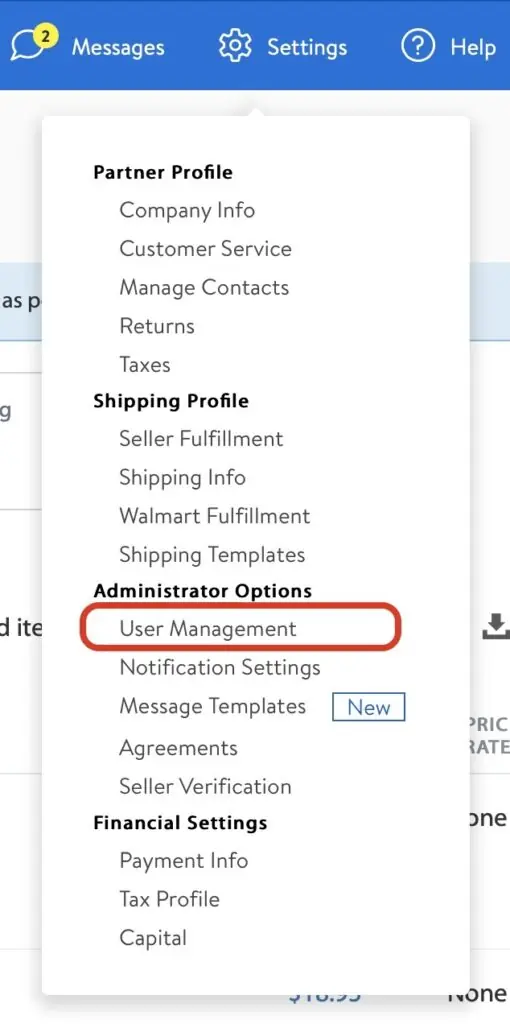Walmart Store Connection Guide
This guide shows you how to manage user roles and permissions for your Marketplace account in Seller Center. (Source: Walmart)
Access User Roles and Permissions
1. Go to Seller Center, click “Settings,” and then click “User Management”.
The User Management tab is for Admin users only. This is where you can add, edit, and delete users and restrict or grant them access to various functions in Seller Center.
2. Create a new user by clicking “Add New User” on the User Management page. Enter the following information.
First and Last Name: 8fig Company
Email address: Walmart@8fig.co
3. Under the “Role” heading, select “Read Only.”
Admin: access to all Seller Center functionality
Read and Write: access to edit everything except for admin-specific functions
Read Only: Access to all data but can’t modify or update data in Seller Center
4. Save your settings by clicking the “Add User” button.